How to get Youtube API key for Video.Pro
- Go to Google Cloud Console
- You must have a google account.
- Open Google Cloud Console
2. Create a New Project
- If you don’t already have a project, click on the “Select a project” dropdown at the top left, then click on “New Project”.
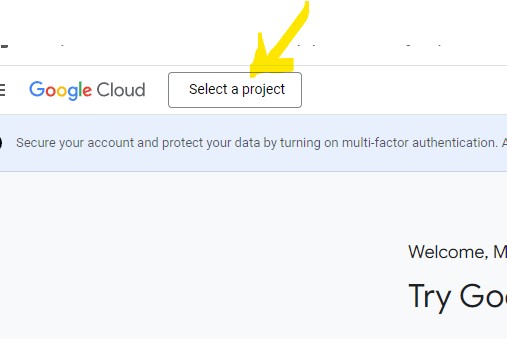
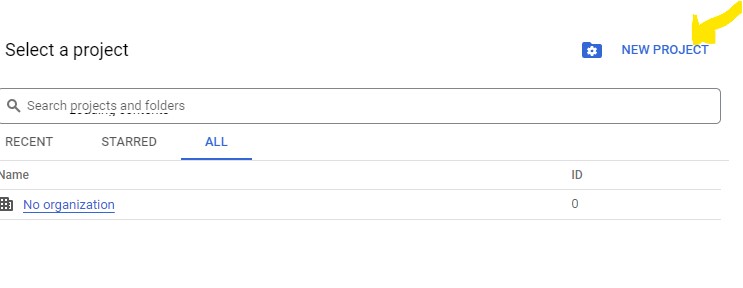
- Name your project and click “Create”.
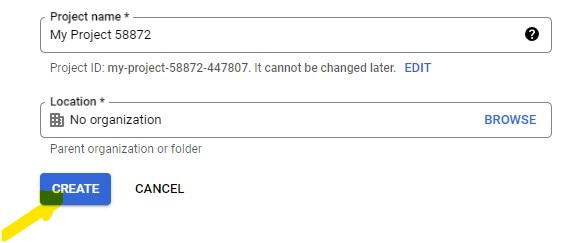
3. After Creating Project. Find by typing “youtube api” in search and then click YouTube Data API v3.
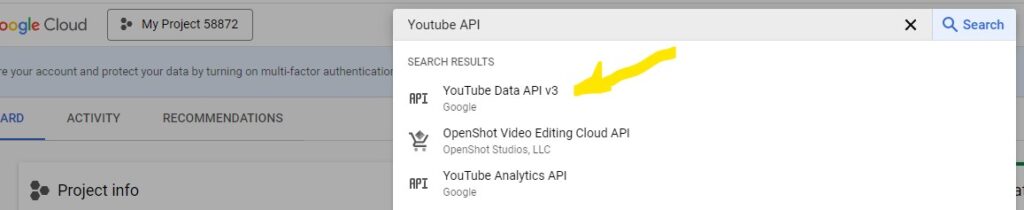
4. Click enable button.
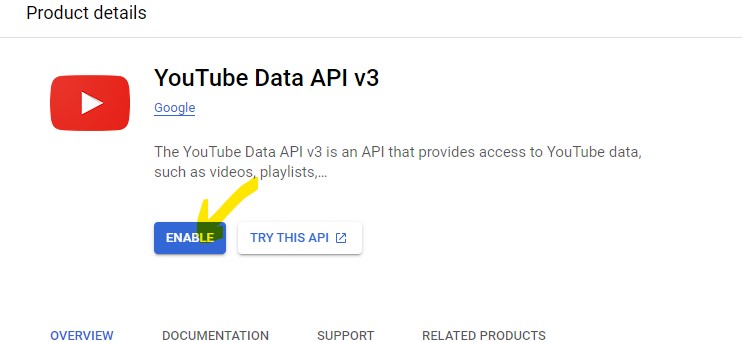
5. Click the button “Create Credentials” on the right end of page.
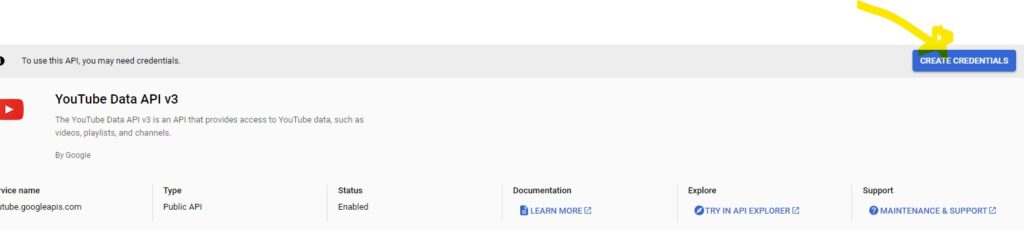
6. After that click the “Public data” and then NEXT button.
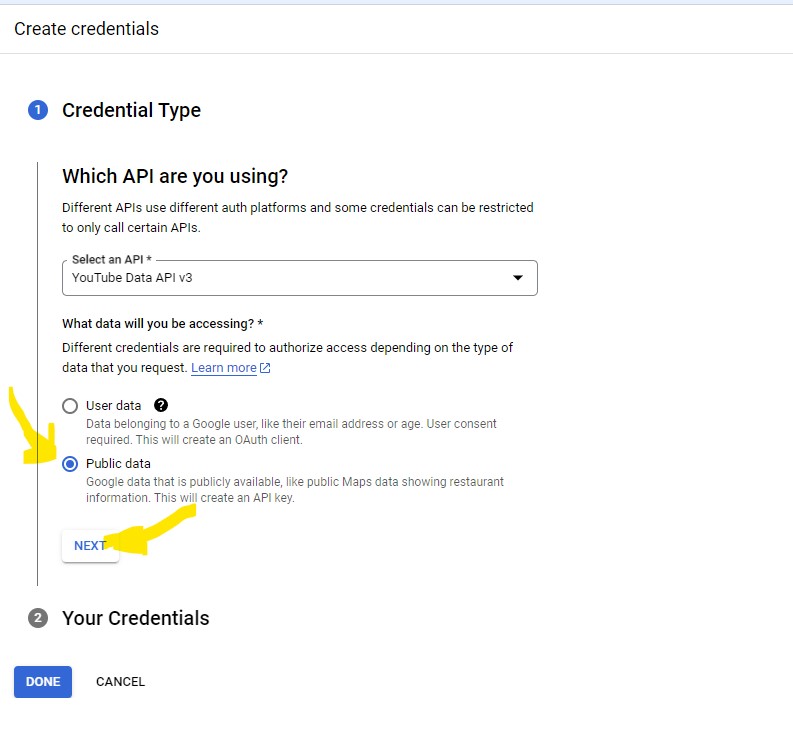
7. There is the API Key ! Now copy the key.
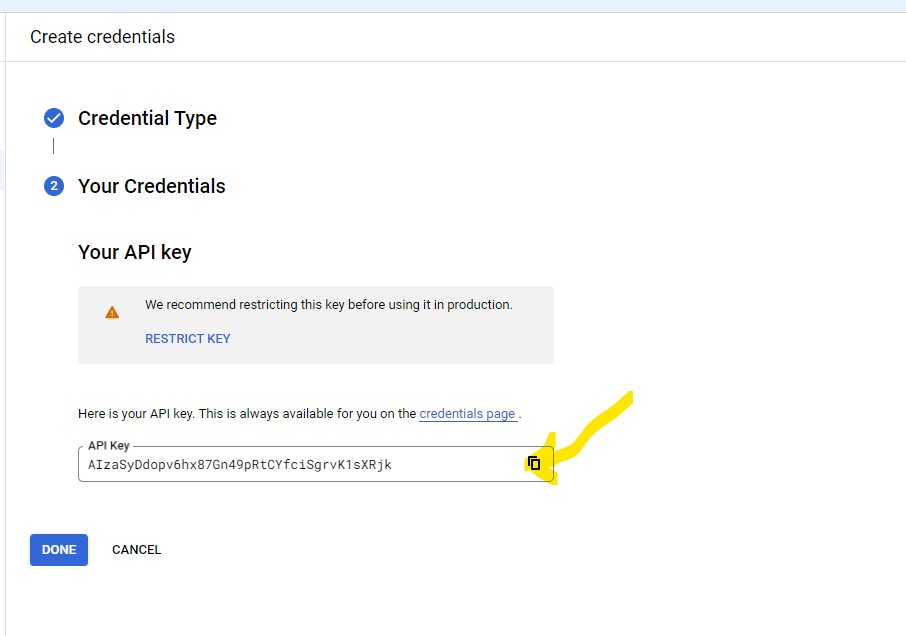
8. Go back to Videoke.Pro and click Video Pro Settings
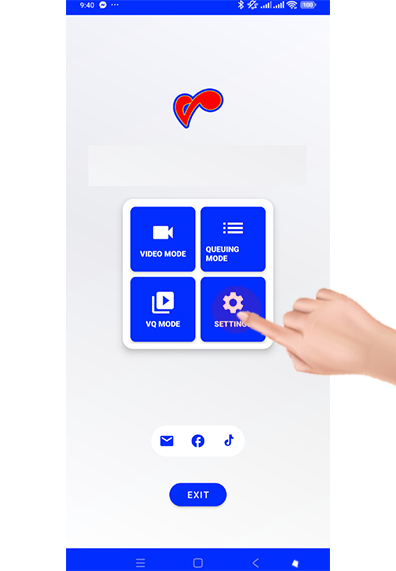
9. Paste the API Key on the text box and the click SAVE button!
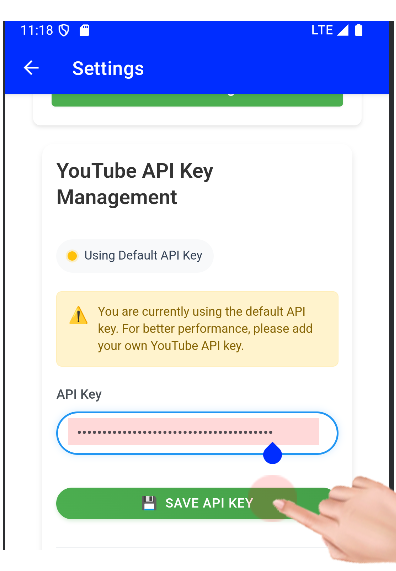
10. Now your Done! Enjoy the Videoke.Pro Application.